When working in the vicinity of overhead powerlines or underground electricity cables, it’s crucial to plan ahead to ensure you maintain a safe distance by avoiding the No Go Zones.
What is a No Go Zone?
A No Go Zone is a designated area where entry is prohibited due to potential hazards or safety concerns. They are there to protect people from severe injury or death when working around powerlines.
The No Go Zone rules describe the minimum distance requirements to maintain when working near electricity poles and wires or underground cables.
No Go Zones for powerlines and underground cables
No Go Zones for powerlines and underground cables
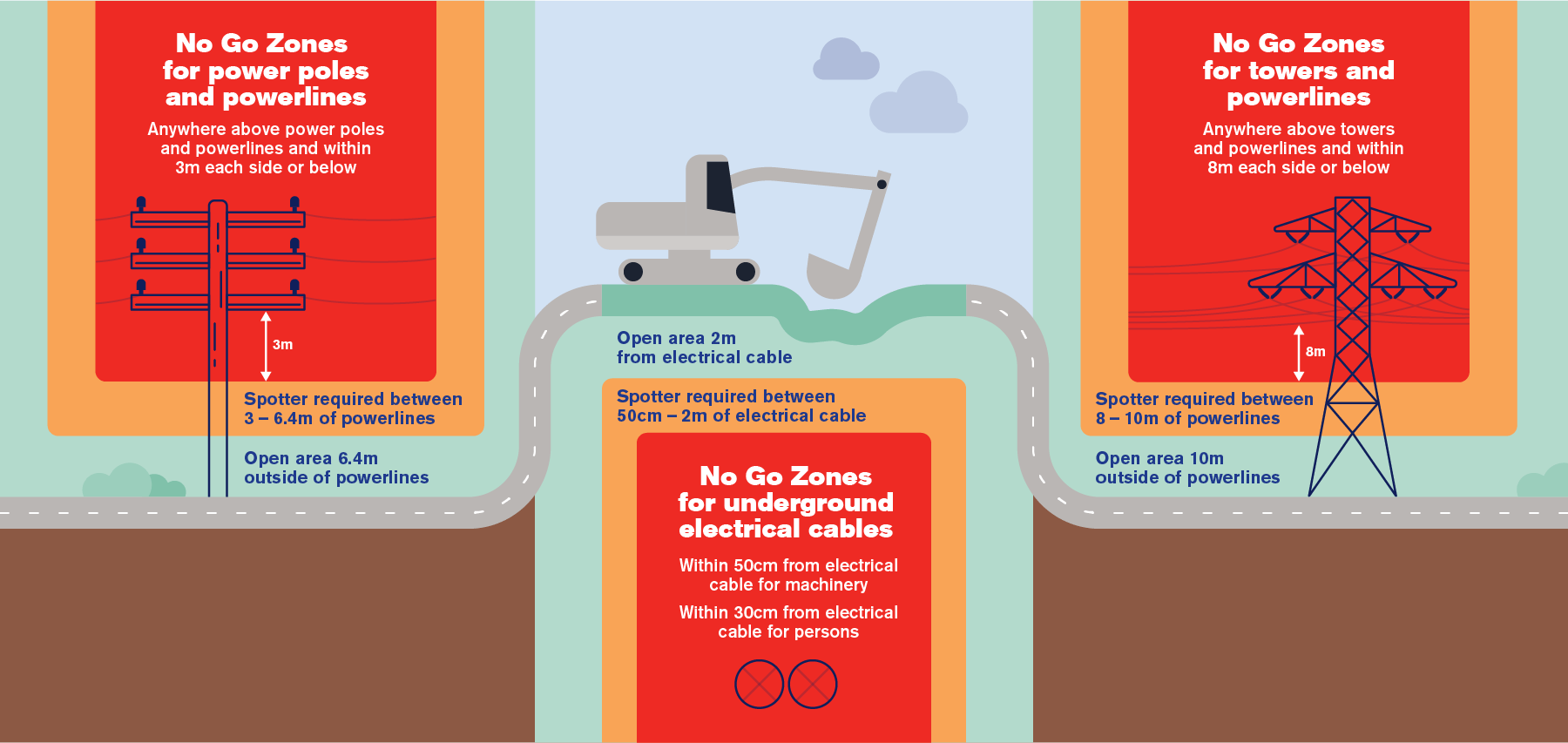
Who needs to get a No Go Zone assessment?
Anyone starting work near overhead or underground powerlines needs to be aware of and comply with No Go Zone rules and may potentially require an assessment and permit before work can begin, this includes businesses, contractors and individuals.
In Victoria, No Go Zone rules are enforced by Energy Safe Victoria, and working within these zones without an assessment could lead to serious risks and penalties.
Why do you need a No Go Zone assessment?
A Powerline Safety Assessment is essential to ensure the safety of workers, equipment, and the public when operating near overhead or underground powerlines. Here’s why it’s necessary:
- Prevent electrical hazards – avoid accidental contact with live powerlines, reducing the risk of electrocution, fires, or equipment damage.
- Construction & heavy equipment safety – required when using cranes, scaffolding, or other tall machinery near powerlines.
- Agriculture – helps farmers safely operate tall machinery in fields or wooded areas.
- Transport & logistics – ensures clearance for tall vehicles, boats, and freight passing under powerlines.
- Regulatory Compliance – meets local safety regulations to prevent fines or project delays.
- Risk mitigation & planning – helps identify hazards before work begins, ensuring safer project execution.
Before starting work on-site use the Look up and Live and Before you Dig apps to check for overhead and underground powerlines.
How do I apply for a No Go Zone assessment?
Plan ahead for safety and confirm if you need a No Go Zone assessment to avoid project delays and last-minute hold ups.

Site assessment process
- Pre-assessment check – conduct a preliminary site assessment. Check for overhead powerlines using the interactive map on the Look up and Live website or app. Check for overhead powerlines using the Before you Dig website or app.
- Submit application – as the responsible person for the project, apply for a No Go Zone assessment via the mySupply online portal.
- Booking confirmation – we’ll contact you within 5 days to schedule your site visit.
- Site visit – attend and complete the site assessment.
- Assessment report – receive your No Go Zone assessment results within 2 days.
- Next steps – proceed based on the assessment outcomes.
Please note timeframes are subject to application volumes and site locations.
You will be required to register on the mySupply portal before requesting an assessment. It will only take a couple of minutes to register. Before you start your application on the portal, please have details about your planned works, contact details and if required, ensure your Before you Dig response is less than 28 days old.
Following the site visit, our assessment will outline how to carry out work safely and may include obtaining a permit to work. Charges will apply for applications that require additional safety precautions, such as the installation of visual warning devices, a registered spotter or an electricity shutdown.
Contact 1800 771 434 or ngzenquiries@powercor.com.au for any questions.
Apply for a No Go Zone assessment
You’ll be directed to the mySupply portal where you can log in / register to apply for an assessment.
Vegetation No Go Zone
The Vegetation No Go Zone defines the minimum distance to maintain when working near electricity poles. Any tree trimming needed within the Vegetation No Go Zone, including on private property, can only be completed by CitiPower and Powercor or trained professionals authorised by them. It is illegal and dangerous for any other person to complete works within the No Go Zone. Only authorised people can work in the No Go Zone. This includes when trimming vegetation near powerlines.
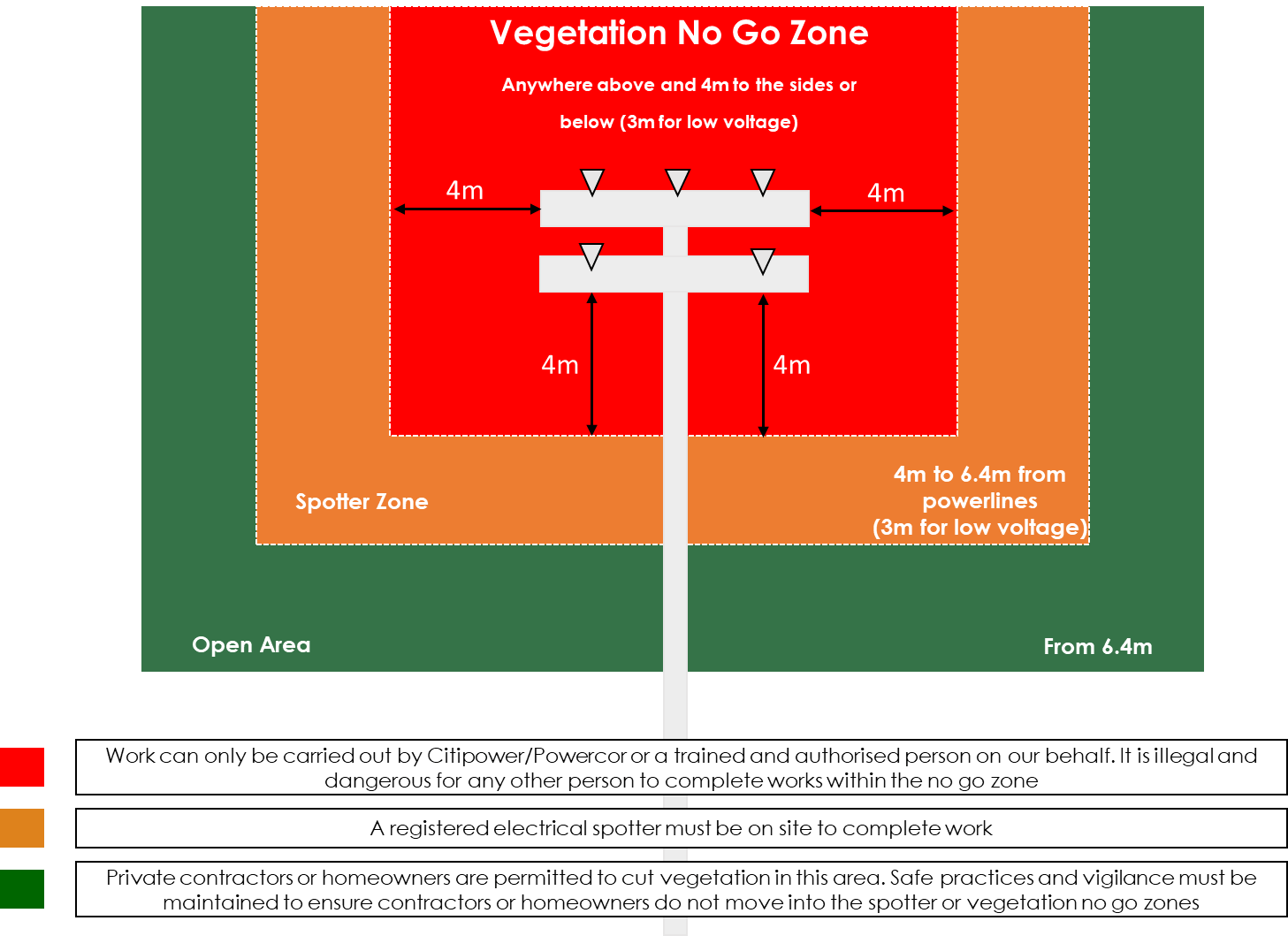
Documents and resources
Looking for something else in
Working near powerlines
Explore another page







